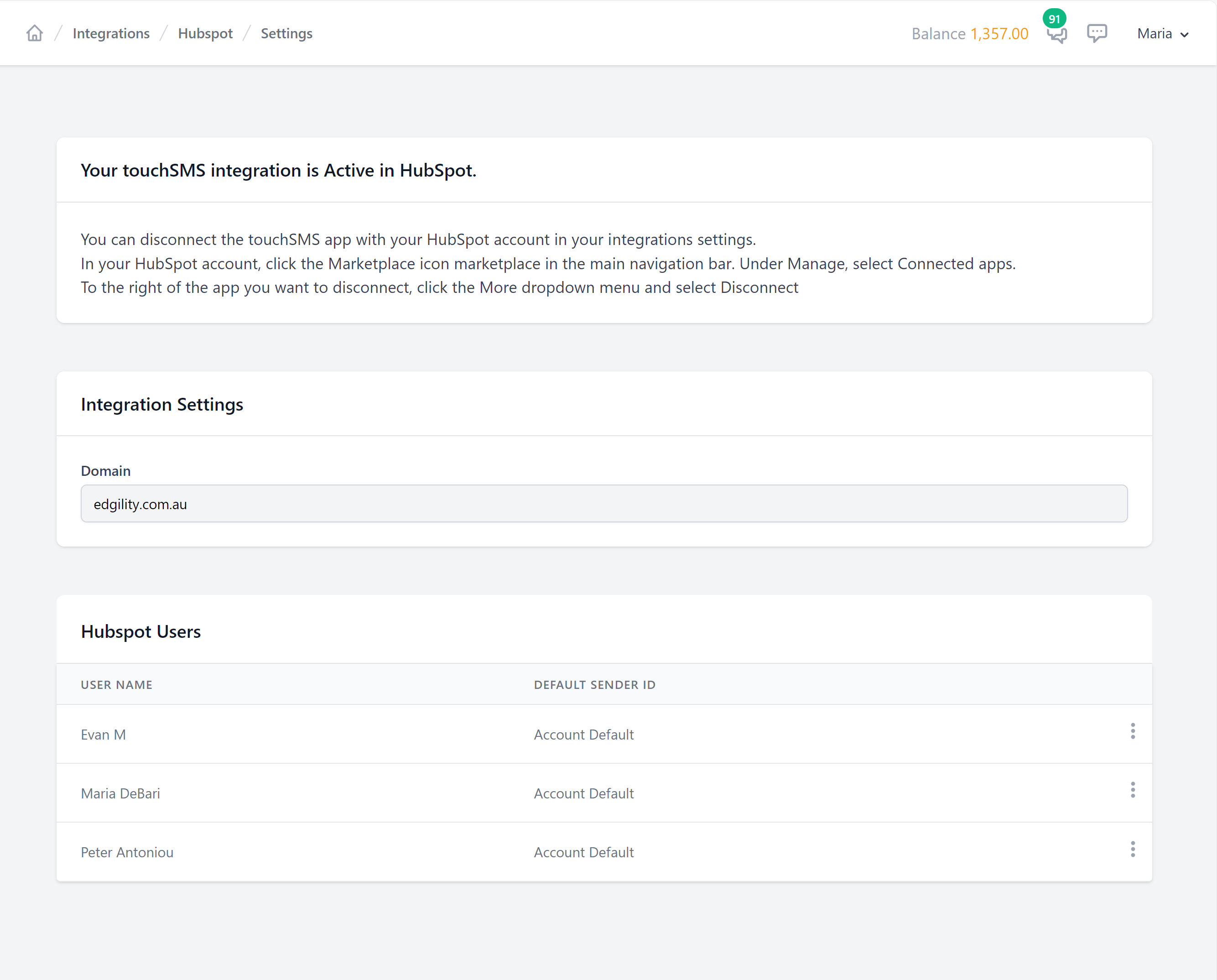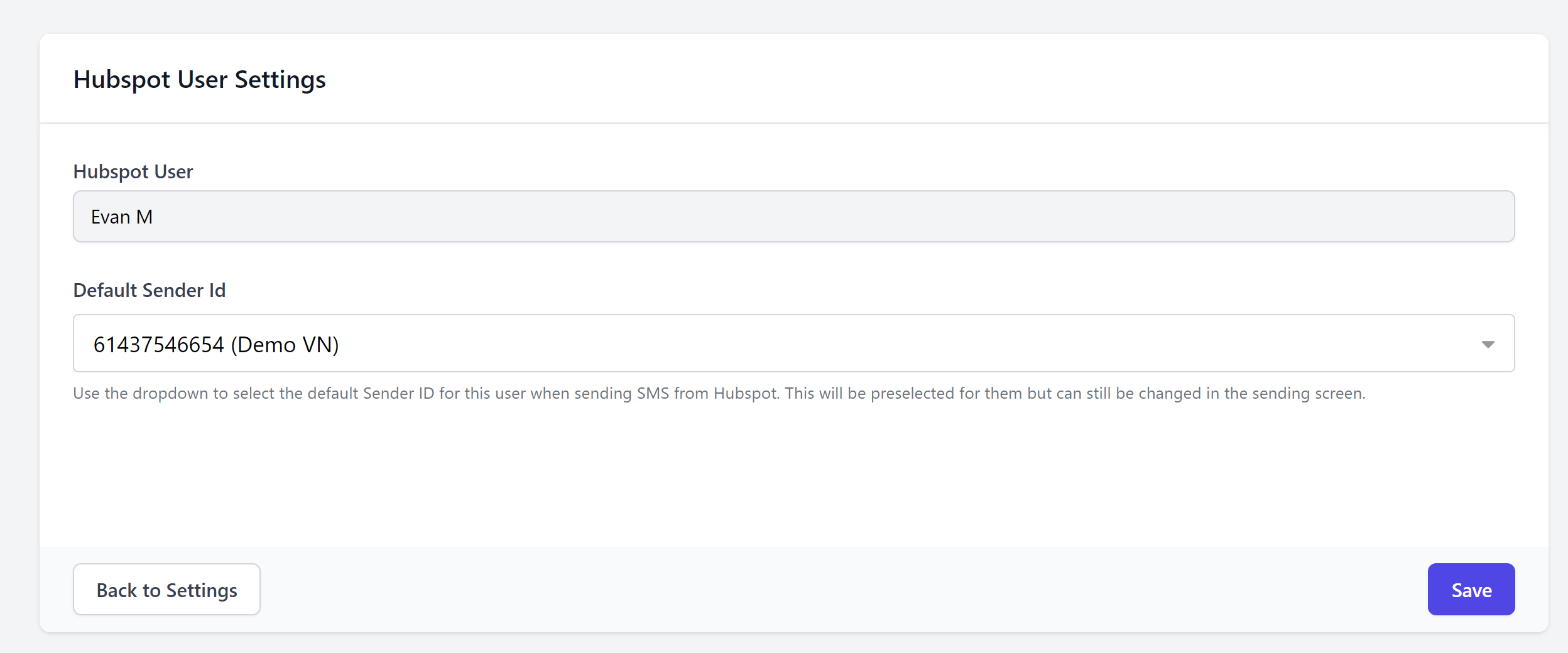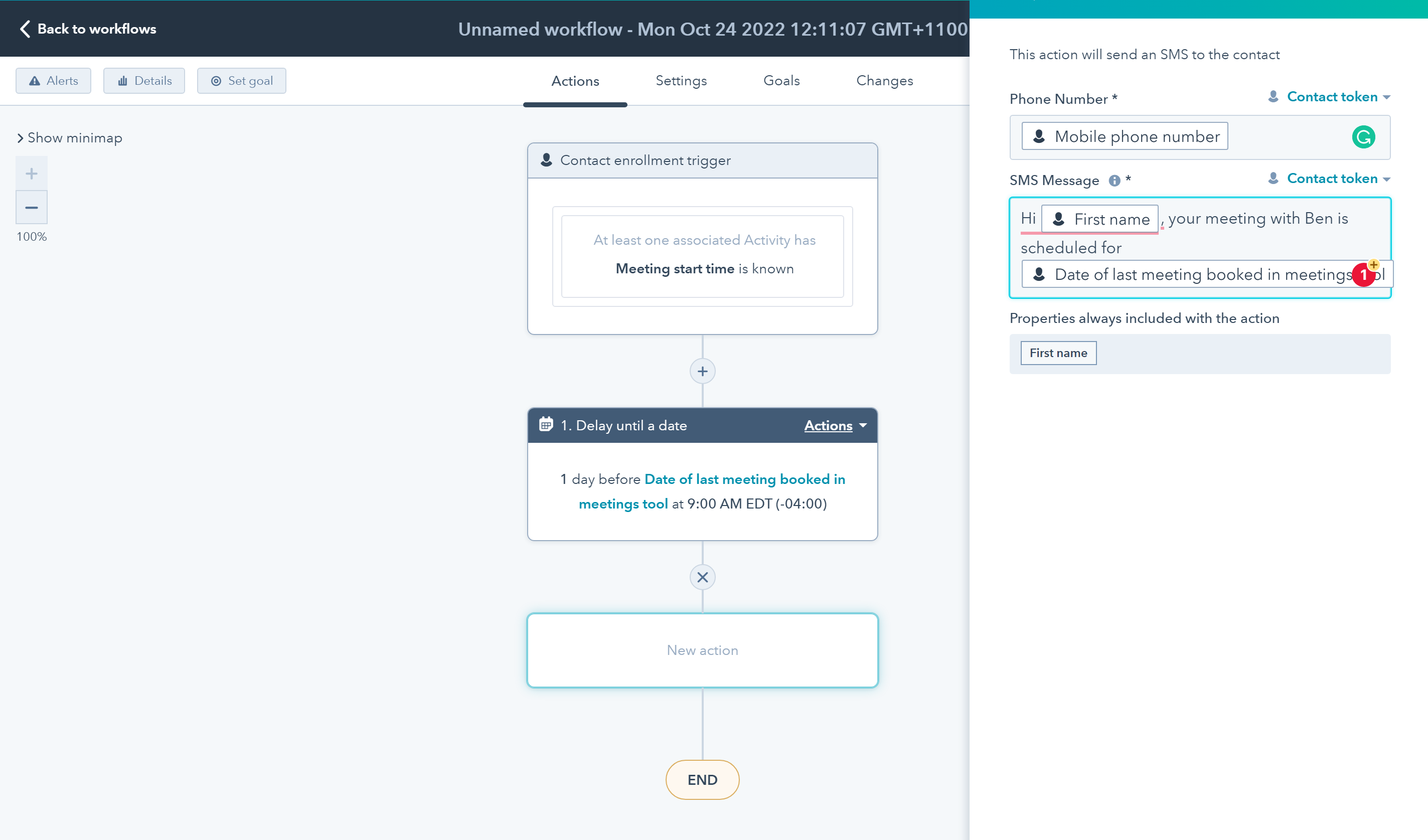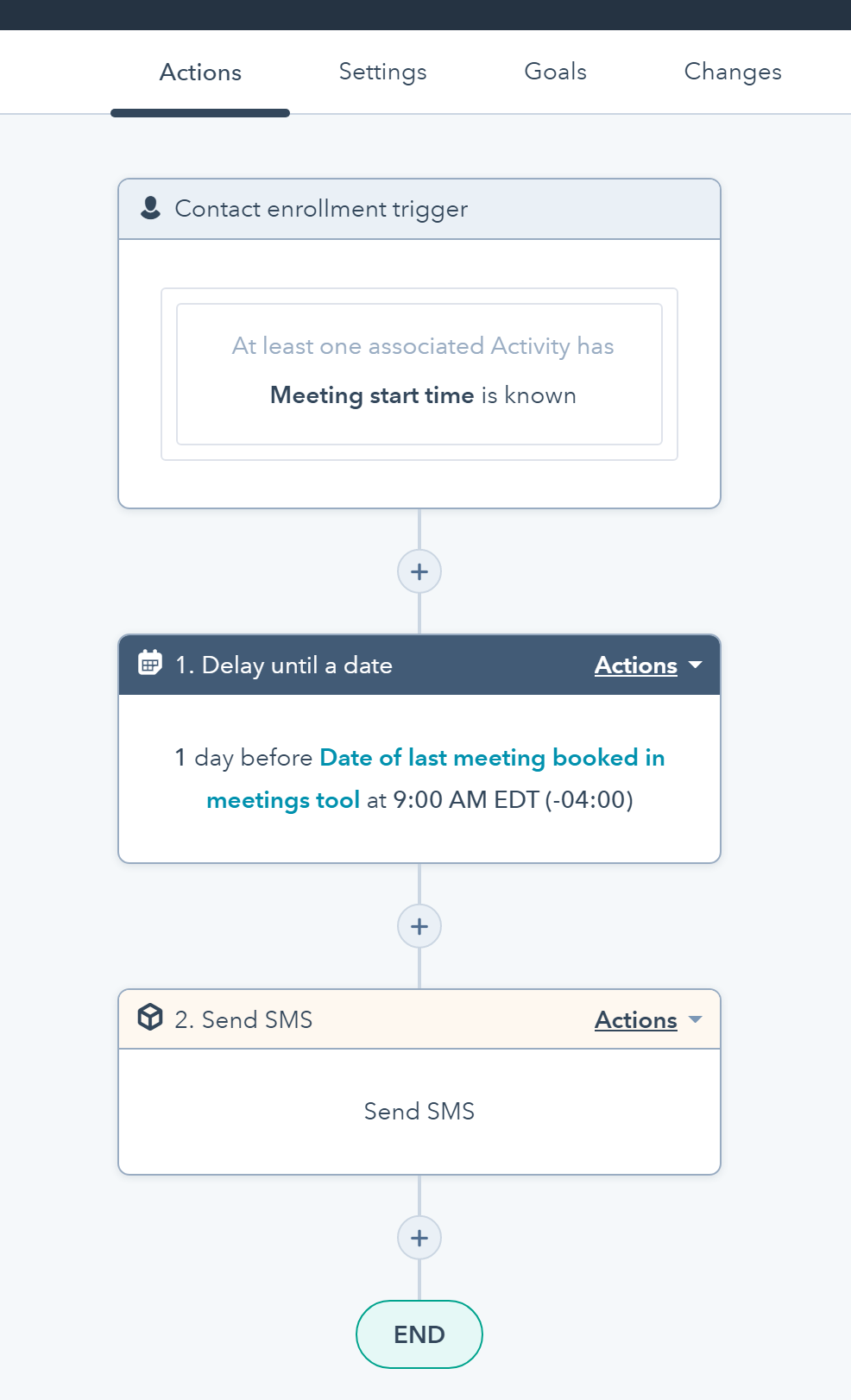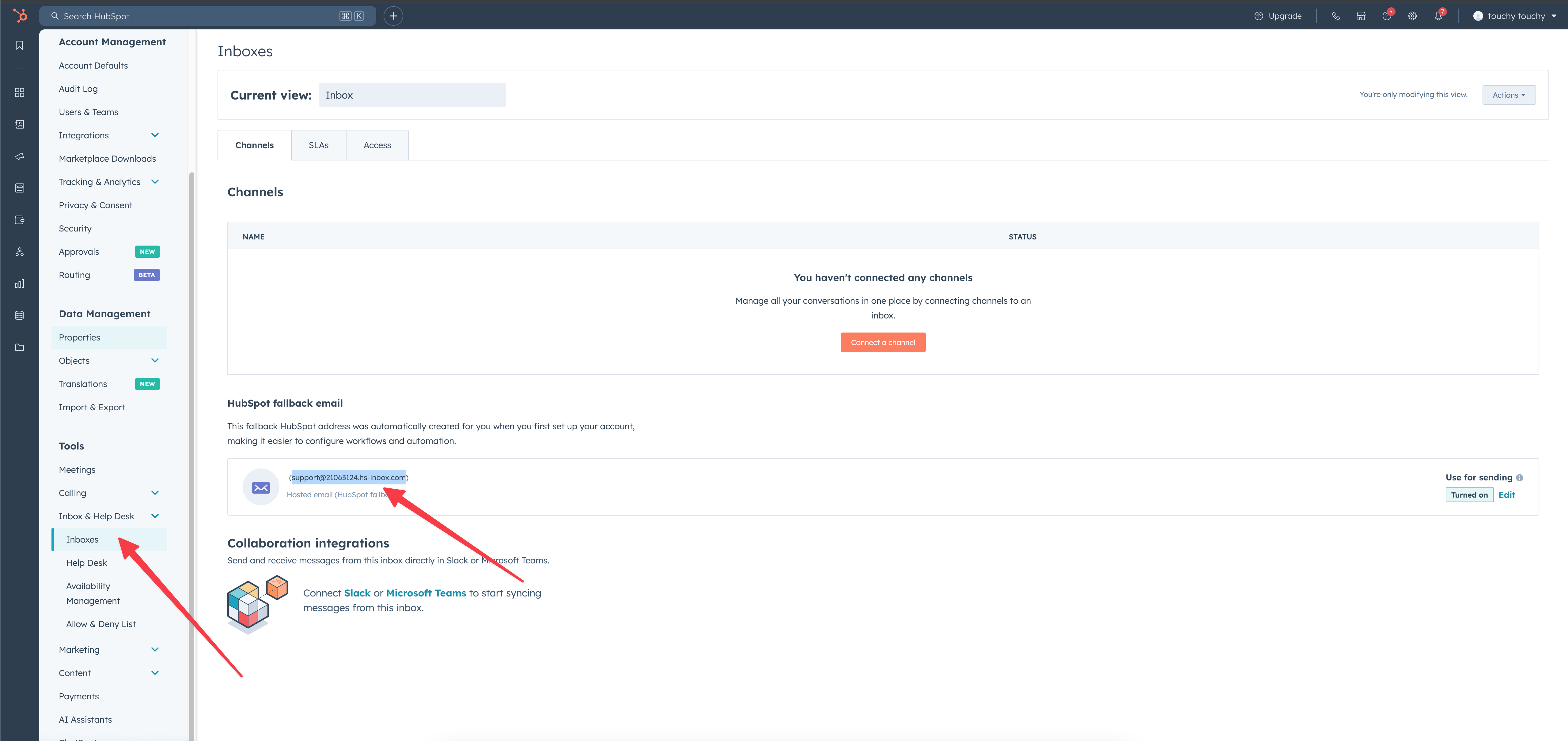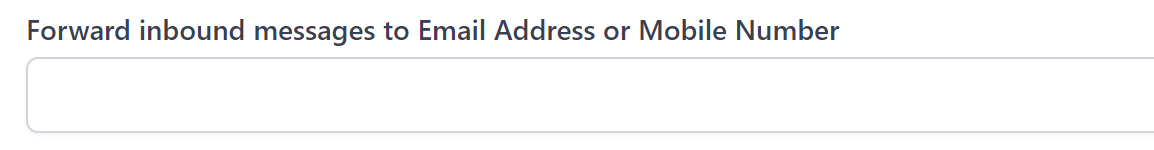Install and configure the App
You can enable the Edgility for HubSpot App from within your account.
Enable the App from your Edgility Account:
-
-
-
- Login to your account
- Go to Integrations > HubSpot > Configure
- Click Connect on the HubSpot integration setup page, you will then be prompted to login into your HubSpot account to connect the App. (Note: if you are already logged into HubSpot this step will be skipped)
- Select your database and click Connect, your integration has been enabled.
-
-
Once installed, all users on your HubSpot account will have SMS connectivity and appear in the HubSpot User list.
Click the three dots and select SETTINGS to assign a different default Sender ID for each user.
Sending SMS from HubSpot Contacts
Send SMS directly to contacts from their Contact Profile in HubSpot. Messages sent and replies received will appear in their Activity List.
Once installed, the Edgility integration will appear in the Actions bar on the right of your screen, when you open any contact profile.
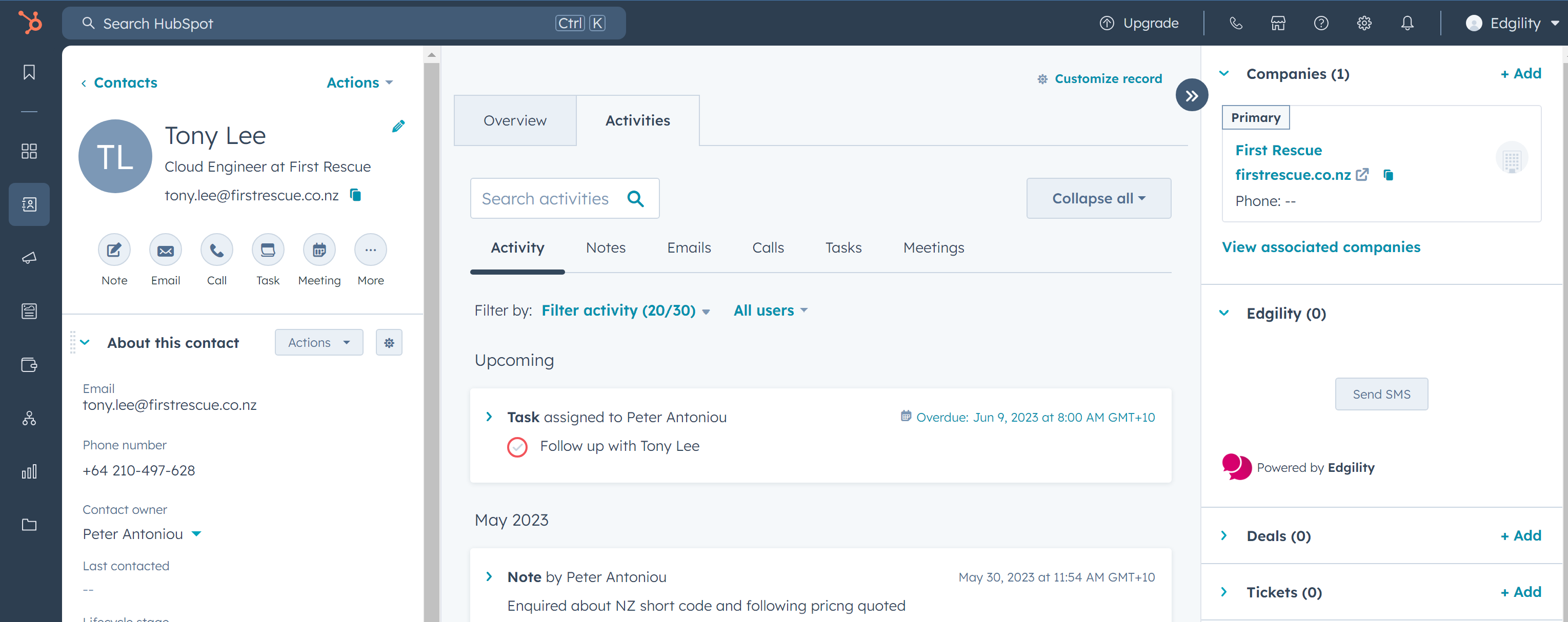
To send a message to your contact, simply click Send SMS
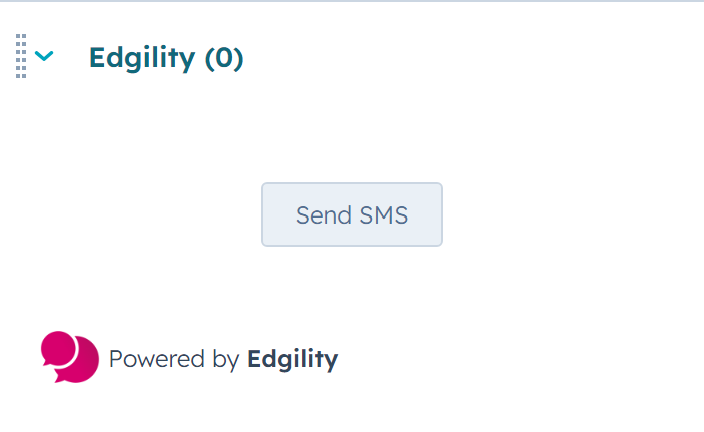
The SMS Chat window will appear with your SMS conversation thread – in the sample below we’re sending our first message to this contact.
Select your Sender ID using the FROM dropdown, type your message in the content box, use merge fields (contact’s data in Hubspot) or choose from a pre-saved template.
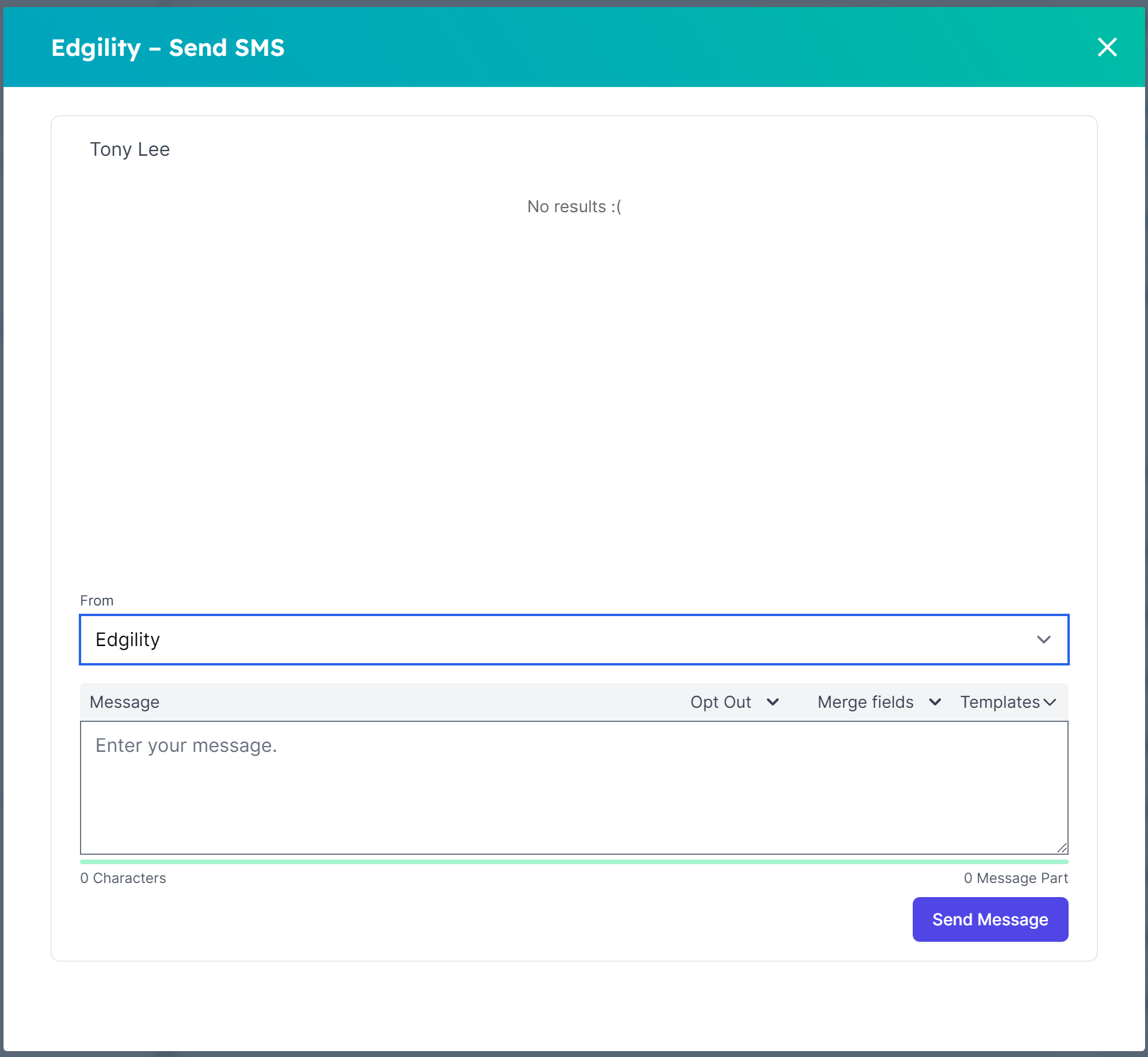
Your message will appear in the SMS thread along with any replies.
A log of messages sent and received from the contact will appear in the Activity List in their Contact profile.
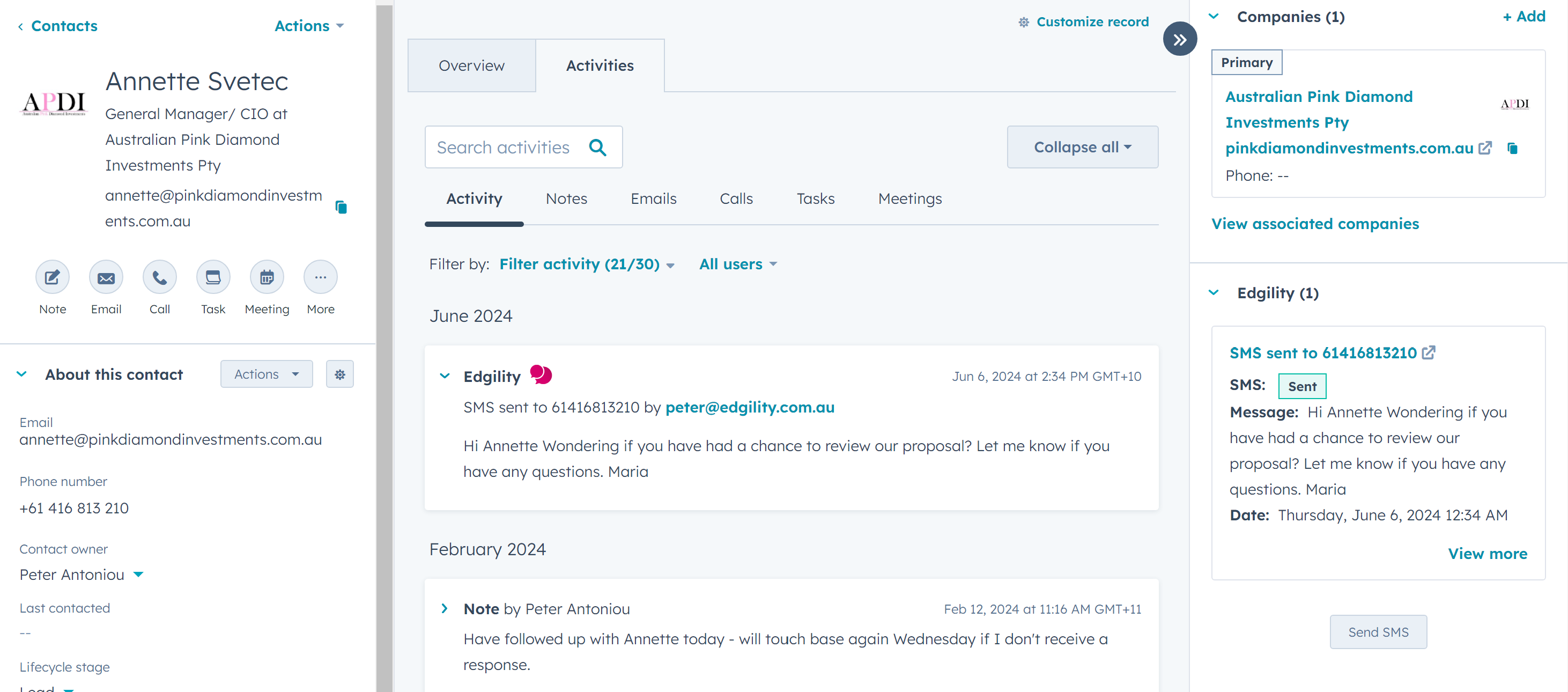
4. Sending Bulk SMS from HubSpot
Our Edgility integration allows you to add inbound SMS as a trigger (if you have purchased a Virtual Number) or outbound SMS as an action in your HubSpot flows.
Once the integration is installed and configured, it will appear in your Enrolment triggers and Actions in HubSpot workflows. Simply click to add an action to view the options available – scroll through the list to find Edgility as the action.
Sending to a specific group of contacts is as simple as creating the audience in a workflow and setting the action to SMS for sending. In the case of meeting reminders or confirmations, you could compose a workflow using a combination of HubSpot “Delay” and Edgility sending action as below:
Message composition includes the ability to insert merge data specific to the contact as per the example above. A simple SMS workflow would look something like this at a minimum.
Note: Edgility HubSpot integration allows you the set up the integration for your entire HubSpot account. It is not user-specific – once set up all users will have access to the SMS feature.
5. Enable Inbound SMS Notifications in HubSpot Inbox
Add your unique HubSpot email address to your Virtual Number settings, to receive notifications on inbound SMS to your HubSpot inbox.
To do this, in HubSpot go to ACCOUNT MANAGEMENT > TOOLS > INBOXES
Copy your HubSpot Fallback Email.
Back in Edgility, navigate to VIRTUAL NUMBER > click the three dots next to your VN and select EDIT > Paste your HubSpot Fallback Email in the Forward inbound messages to Email Address or Mobile Number area.
Any inbound messages will now be forwarded to your HubSpot Inbox.
NOTE: Inbound messages from a recipient you have already sent an SMS to using Edgility, will automatically be linked to the correct HubSpot contact.