3cx Configuration Guide
Go to 3cx instance as admin, then to “Admin” in the sidebar. Select “Voice and Chat” then add trunk
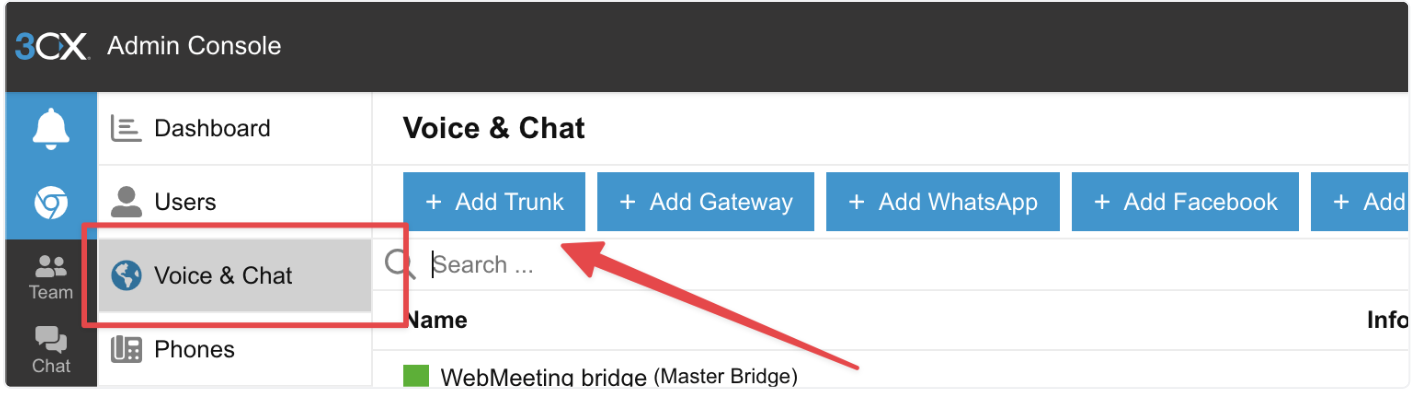
Fill out the form with the following info:
Name: Edgility SMS
Country: Generic
Trunk: Generic SIP Trunk
Server: 127.0.0.1
Port: 5060

