Cost Centres allow you to categorise internal user profiles into groups or departments and view reporting activity based on these categories.
To set up a cost centre, simply navigate to MANAGEMENT > COST CENTRES
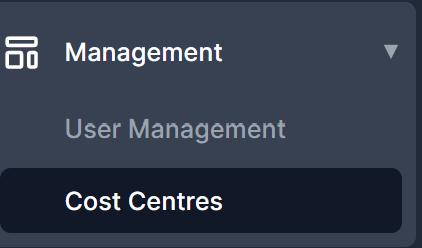
Click Create Cost Centre, enter name and save.
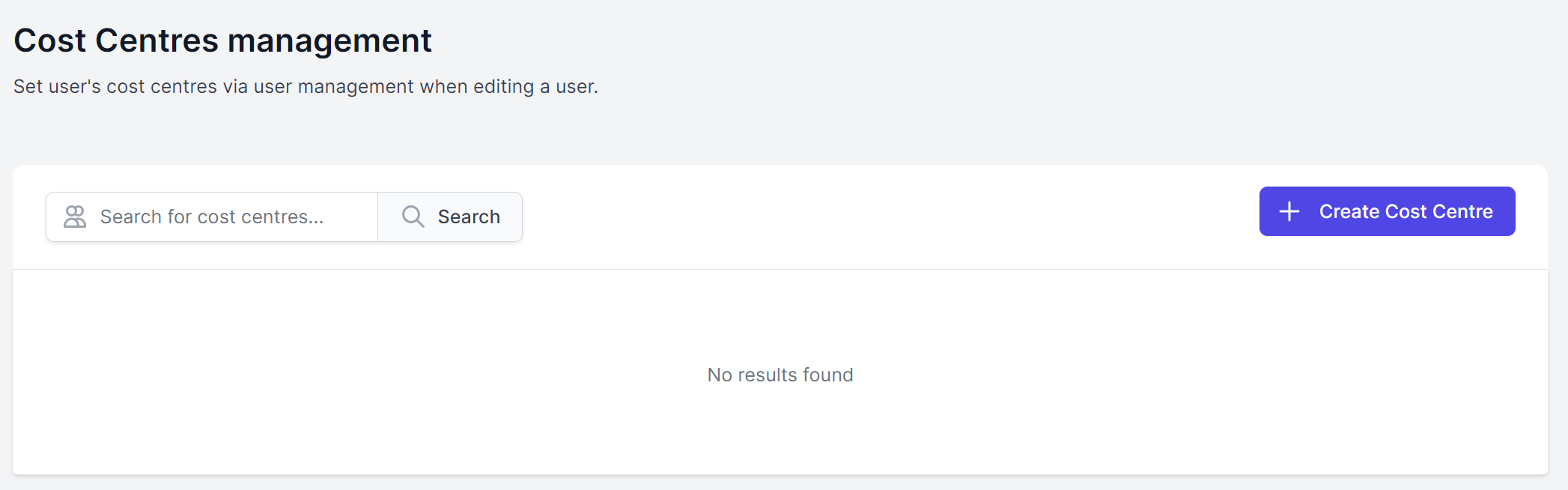
To assign this category to a user, go to MANAGEMENT > USER MANAGEMENT, select the user and click EDIT.

Use the Cost Centre dropdown to select the relevant cost centre group and click save.

