NB: You must have purchased a Virtual number in order to use this function.
When you receive an inbound SMS or reply to your Virtual Number, it will appear in your Edgility Web Inbox, in SMS Chat and a notification sent to your email. A dynamic notification badge will appear at the top right of the platform when an SMS is received also. Clicking on this notification badge will open the Inbound SMS and conversation thread in SMS Chat.
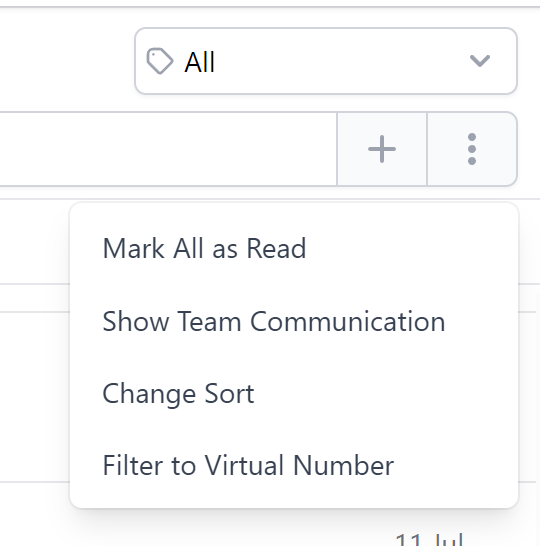
To view and filter SMS received to your Virtual Number in SMS Chat, go to;
1. Click on the (⋮) > Filter to Virtual Number.
2. Select your Virtual Number from the dropdown list. SMS Chat will filter to display all messages received to the Virtual Number you selected.
To clear the filter, click on the (⋮) > Clear Filter.

