Campaign Reports provide extensive data regarding the messages sent and received.
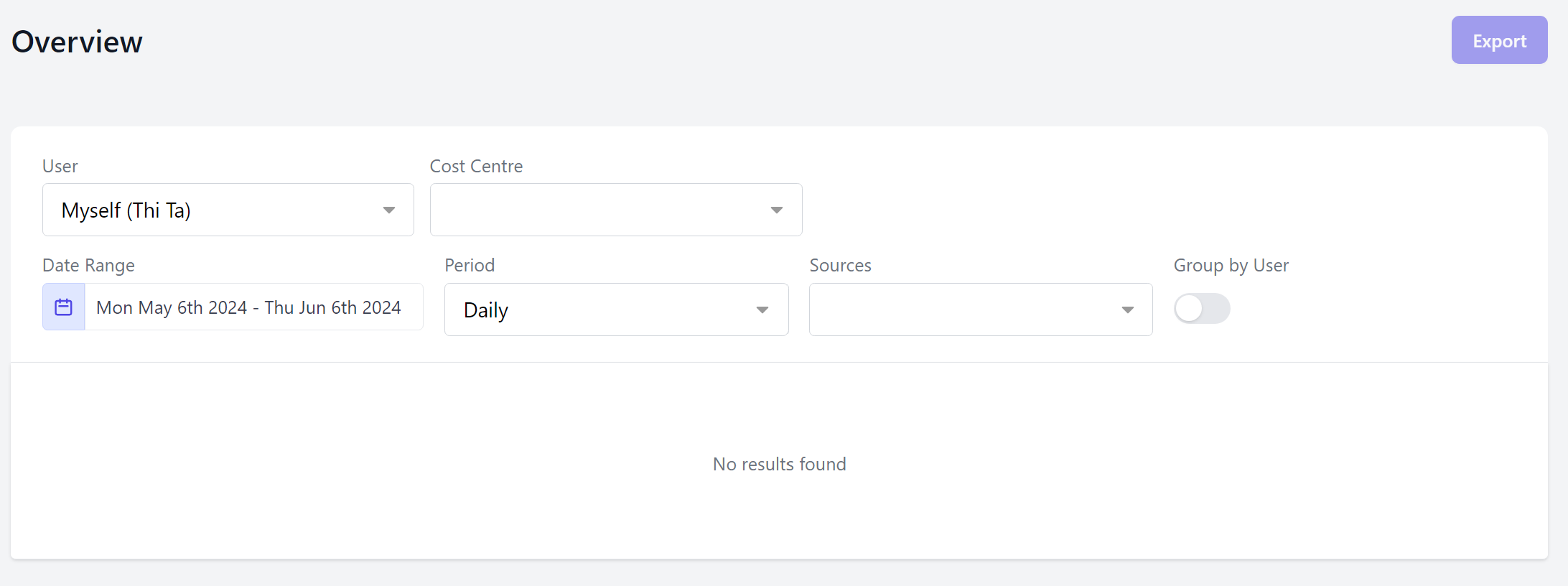
1. Navigate to Reports > Campaign Reports.
2. If you have Cost Centres setup, you can filter to view campaigns per cost centre by selecting from the dropdown.
3. Filter report by Date Range and results will be displayed by campaign below.
4. Click on the Campaign Name to view extensive campaign reporting data. Data available in this report include;
- Send Date
- Number of Recipients
- Total SMS Parts
- Sent from (Sender ID)
- Message body
- Delivery Status breakdown
- # Scheduled
- # Sending
- # Sent
- # Delivered
- # Failed
- # Error
- # Cancelled
- Message Table
- Outbound Tab – Line by Line breakdown of each message sent within the campaign
- Inbound Tab- Line by Line breakdown of each message received within the campaign
- Out opt Tab- Line by Line breakdown of each number that has opted out from the campaign
5. You can export this data by clicking the export button.

